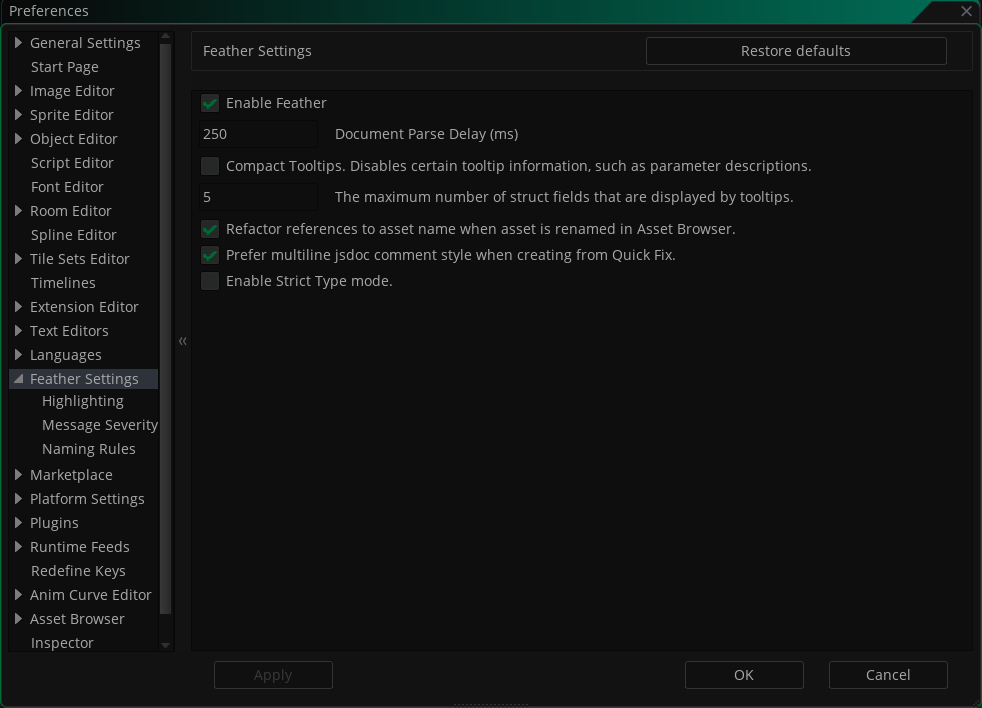GameMakerのアップデートでコード補完「Feather」が追加されネーミングルールの設定もできるようになっていたので設定してみました。Featherの設定はメニューのFile⇒Preferences(ショートカットは、CTRL+SHIFT+P)のFeather Settingsでできます。
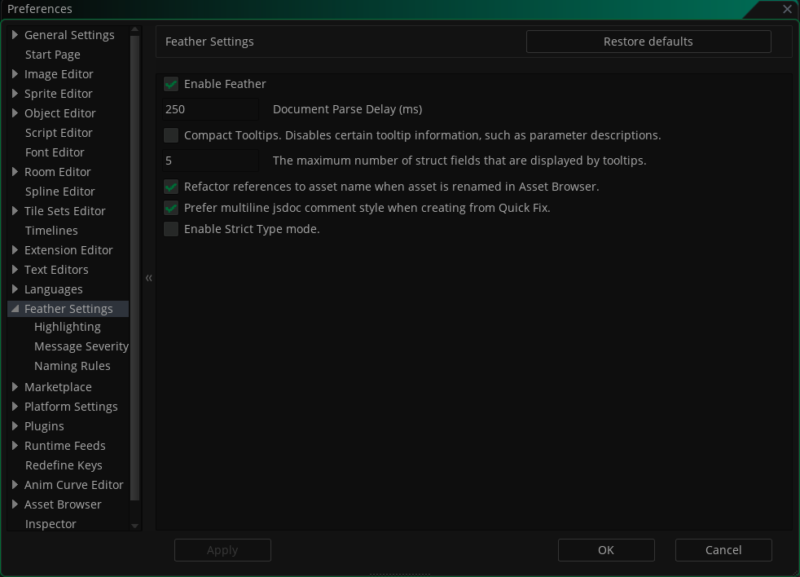
ネーミングルールに従っていないとエディタ上で教えてくれます。
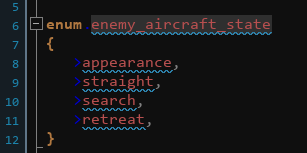
参考までに自作プロジェクトのネーミングルールは以下のようにしています。
| Naming Style | Prefix | Suffix | |
| Room Naming Rule | all_lower | rm | |
| Object Naming Rule | all_lower | obj | |
| Timeline Naming Rule | all_lower | tml | |
| Font Naming Rule | all_lower | fnt | |
| Shader Naming Rule | all_lower | shd | |
| Script Naming Rule | all_lower | scr | |
| Path Naming Rule | all_lower | pth | |
| Sound Naming Rule | all_lower | snd | |
| TileSet Naming Rule | all_lower | ts | |
| Sprite Naming Rule | all_lower | spr | |
| Animation Naming Rule | all_lower | ac | |
| Constructor Naming Rule | UpperCamelCase | ||
| Function Naming Rule | all_lower | ||
| Macro Naming Rule | ALL_UPPER | ||
| Enum Member Naming Rule | UpperCamelCase | ||
| Enum Naming Rule | UpperCamelCase | ||
| Function Parameter Naming Rule | all_lower | _ | |
| Local Variable Naming Rule | all_lower | _ | |
| Instance Variable Naming Rule | all_lower | ||
| Sequence Naming Rule | all_lower | seq | |
| Other Resource Naming Rule | all_lower |